1. Adobe Reader
Previewing e-mailed PDF files is built in to the iPad’s Mail app, but Adobe’s free Reader app includes advanced functions such as annotations, text search, highlighting, online synchronization and the ability to fill out form fields. If you work with PDF files a lot, this one’s a must.Adobe Reader in the iTunes App Store
See also: GoodReader, Foxit Mobile PDF, PDF Expert
2. Air Display
For those times when you need to use a big-boy computer, Air Display can turn your iPad into a second monitor to give you a bit more screen real estate to work with. The $10 app works with Mac and Windows machines, connecting the iPad to your computer over your wi-fi network.
Air Display in the iTunes App Store
See also: MaxiVista, Splashtop XDisplay
3. Allrecipes
Referencing an iPad while cooking is usually far less cumbersome than using a computer, and the free Allrecipes app puts thousands of recipes at your fingertips. The $5 Pro version gets rid of ads and lets you sync with your Allrecipes.com account’s recipe box and shopping lists.
Allrecipes in the iTunes App Store
See also: BigOven, Epicurious
4. Blogsy
There’s no shortage of ways to update a blog, but Blogsy stands a cut above its competitors. The $5 app sports an easy-to-use interface for beginners and plenty of advanced options for power users, all while being compatible with several popular blogging platforms.
Blogsy in the iTunes App Store
See also: WordPress, Tumblr, Blogger
5. Calculator for Ipad free
Because math is hard and the iPad doesn’t include a built-in calculator, there’s Calculator for iPad Free. Like its name suggests, the app is free and includes both a standard and a scientific calculator; a $2 upgrade gives you several color schemes to choose from.
Calculator for iPad Free in the iTunes App Store
See also: Calculator HD, Calculator Pro
6. Catalog Spree
Under normal circumstances, you’d need a pickup truck to lug 350 catalogs around. The free Catalog Spree app shrinks 350 popular catalogs into digital form and lets you swipe through pages and pages of potential purchases without breaking a sweat.Catalog Spree in the iTunes App Store
See also: Google Catalogs, Catalogs.com for iPad







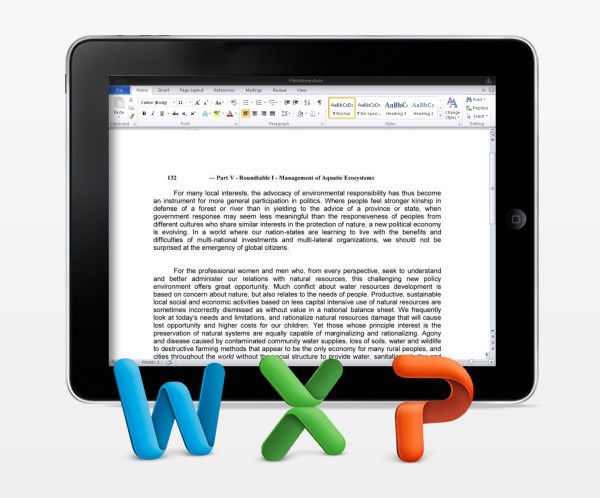


0 comments:
Post a Comment