Upon installing Windows you'll notice that there's virtually no media
support outside of Windows Media Player and to be honest, it's just not
enough. Applications such as iTunes bring a lot to the table and are virtually unavoidable if you've got an iPod. Winamp
is also a solid music media player, though I personally only use it in a
stripped down “lite” version to play music and I can’t recommend using
it in any other fashion.
For those of you that require a solid (free) MPEG-4 video codec, equip yourself with Xvid. With that out of the way,the most well rounded media player you'll find that is quaint and yet extremely efficient has to be VLC.
VLC media player is an open source media player that is stable, lightweight (can even run from a flash drive), it will handle virtually anything you throw at it (including partial/incomplete media files), it ignores DVD region coding, and so much more. It truly is the cream of the crop among media players although in terms of interface it's a bit bare.
For those of you that require a solid (free) MPEG-4 video codec, equip yourself with Xvid. With that out of the way,the most well rounded media player you'll find that is quaint and yet extremely efficient has to be VLC.
VLC media player is an open source media player that is stable, lightweight (can even run from a flash drive), it will handle virtually anything you throw at it (including partial/incomplete media files), it ignores DVD region coding, and so much more. It truly is the cream of the crop among media players although in terms of interface it's a bit bare.
Nero, CDBurnerXP & Imgburn
Windows Media Player can burn standard music and data CDs, but if you require something beyond that, you'll have to resort
to third party software. Nero has undoubtedly grown to be the most
popular media burning application on the market today, but it will
inevitably cost you. Unless you have a solid reason for installing the
entire suite, the core Nero Burning ROM should prove to meet your needs.
That said, if you barely copy a few CDs/DVDs and want a freeware piece of software that can handle your burning, CDBurnerXP is an excellent alternative.
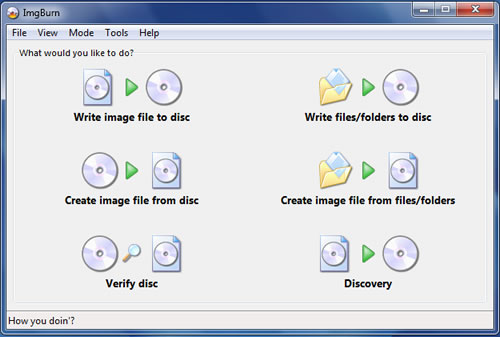
It always strikes me as ironic that despite the tremendous growth in PC hardware capabilities, we still seek the lightest application out there; but hey, if something that’s a fraction of the bulk can stand up to the task, why not use it? For dedicated ISO burning, ImgBurn was coded by the creator of DVD Decrypter (after ultimately being forced to terminate production by Macrovision), and was built upon the optical disc burning engine of DVD Decrypter. It features support for a variety of image file formats, the ability to construct DVD and Blu-ray video discs and everything else you’d expect burning software to be able to handle.
If virtual drives are a priority, consider MagicISO (freeware).
On other pages: Tops apps Productivity, Office suites
source
That said, if you barely copy a few CDs/DVDs and want a freeware piece of software that can handle your burning, CDBurnerXP is an excellent alternative.
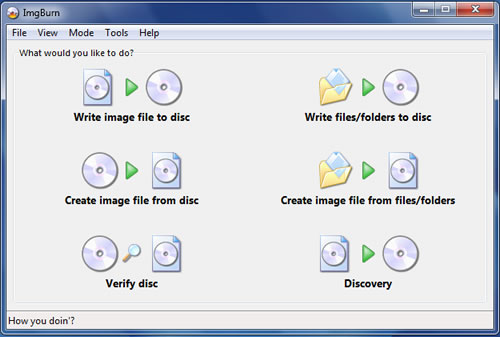
It always strikes me as ironic that despite the tremendous growth in PC hardware capabilities, we still seek the lightest application out there; but hey, if something that’s a fraction of the bulk can stand up to the task, why not use it? For dedicated ISO burning, ImgBurn was coded by the creator of DVD Decrypter (after ultimately being forced to terminate production by Macrovision), and was built upon the optical disc burning engine of DVD Decrypter. It features support for a variety of image file formats, the ability to construct DVD and Blu-ray video discs and everything else you’d expect burning software to be able to handle.
If virtual drives are a priority, consider MagicISO (freeware).
On other pages: Tops apps Productivity, Office suites
source

0 comments:
Post a Comment